Apple Mail
Updated: 04/09/2024 by Computer Hope

Alternatively known as Mail, Apple Mail is an e-mail client included with Apple's products that runs on iOS and macOS. In addition to the general features of most e-mail clients, Apple Mail can sync automatically across all Apple devices. Furthermore, it allows users to receive e-mail from other services, such as Gmail, Outlook.com, and Yahoo! Mail, in one location.
How to open Apple Mail
This section contains instructions for those using macOS on a desktop or laptop computer. If you're on an iMac or MacBook, follow the steps below.
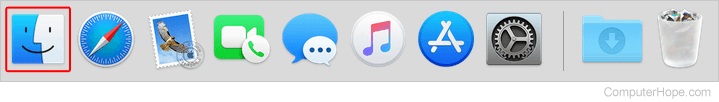
- On the left side of the screen, under the Favorites section, click the
 selector.
selector. - Click the Mail shortcut in the section to the right.
![]()
Tip
You can add the Mail shortcut to your Dock by opening the Mail app and then right-clicking the Mail icon on the Dock and selecting Options and then Keep in Dock.
