Boot
Boot may refer to any of the following:
1. Alternatively called boot up or sometimes start up, booting is the process of powering on a computer and getting into the operating system.
How to boot
If the computer is in working condition, it boots automatically after turning on the computer. If problems exist that prevent the computer from booting, an error message is often shown.
If the computer cannot turn on or has a black screen, it cannot boot. Resolve the power problem before attempting to boot.
What happens when a computer is booting?
During the boot process, the computer goes through multiple steps to ensure the computer hardware works correctly and the necessary software can be loaded. When booting, the computer performs the following tasks, mostly in the background.
- Pressing the power button on the computer starts up the power supply, which subsequently provides power to the other hardware components inside the computer case.
- A self diagnostic is performed, also known as a POST, to check if all hardware in the computer is working properly.
- The BIOS checks the hard drive for the boot loader, located in the first sector of the hard drive.
- The boot loader looks for the operating system on the hard drive and begins loading the found operating system (e.g., Linux, macOS, or Windows).
- Hardware drivers are loaded, allowing the operating system to interact and utilize the hardware components inside the computer case.
- If configured in the operating system, a login screen is displayed, allowing the user to enter a username and password to log in.
- Any additional programs configured to start with the operating system, known as startup programs, are loaded. Common startup programs include antivirus software or printer management software.
When the computer is booting, you may see a boot screen similar to the example picture below.
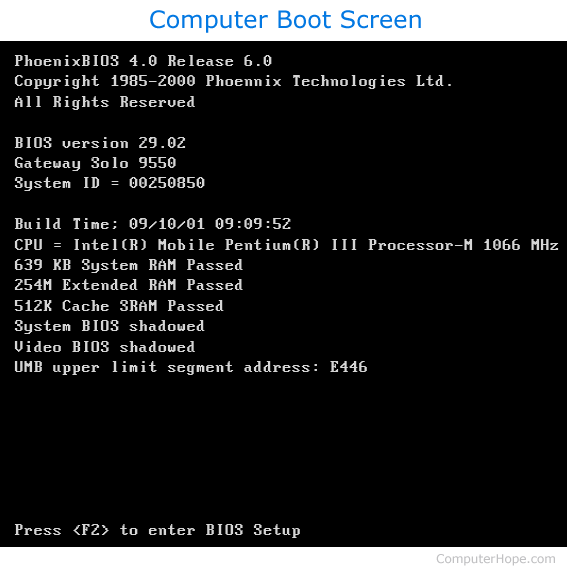
In the example above, the screen shows the BIOS information, the type of computer, CPU, and memory, and a prompt to enter the BIOS setup.
Failure during boot
If the computer cannot boot, you may receive a boot failure error. This error indicates the computer is not passing POST or a device in the computer, such as the hard drive or memory, has failed. You may also hear a beep code to help you identify which hardware is failing during the POST.
If operating system files cannot be loaded because it's not found or files are corrupt, an error message is shown. The error message or blue screen helps identify why the operating system cannot be loaded.
You may also see errors if a hardware driver is corrupted or cannot be loaded for another reason. Sometimes the operating system can continue loading even if a hardware driver cannot be loaded. However, it would encounter problems with that hardware.
2. See the kick definition for additional information about what it means to get boot or booted from chat.
Boot code, Boot sequence, Bootstrap loader, Chat terms, Cold boot, Initialize, IPL, Reboot, Shutdown, Splash screen, Startup, Warm boot
