Boot sequence
Alternatively called boot options or boot order, the boot sequence defines which devices a computer should check for the operating system's boot files. It also specifies the order devices are checked. The list can be changed and re-ordered in the computer's BIOS, as shown in the example below.
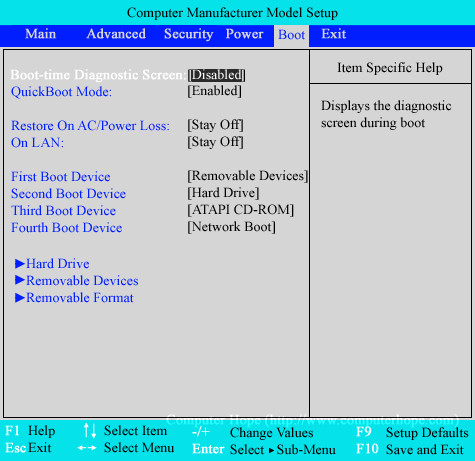
In the example above, the computer first looks at Removable Devices (e.g., floppy diskette drive). If nothing is in the drive or it wasn't bootable, the computer moves on to the Hard Drive. If an operating system such as Windows is installed, the computer loads the operating system from the hard drive. If nothing was installed on the hard drive or it was not found, the computer would boot from the ATAPI (AT Attachment Packet Interface) CD-ROM. Finally, if the computer could not boot from any of the earlier options, it would attempt to do a Network Boot. The most common devices to be listed in the boot sequence are the disc drive, both CD (compact disc) and DVD (digital versatile disc), hard drive, USB (universal serial bus) flash drive, and SSDs.
Trying to install Windows using a bootable disc would not work with the above screenshot settings because the computer is looking at the hard drive before the CD-ROM (compact disc read-only memory). To boot from the Windows disc, the CD-ROM or disc drive must be before the hard drive in the boot sequence.
Computers that give an option for a Boot Menu can use the menu to select what boot device to use.
How to change the boot sequence
To change the boot sequence, use the arrow keys to select the device listed under First, Second, Third, or Fourth boot device, and select something different. To key used to select something different varies depending on the BIOS setup. For example, in the above screenshot to change values, use + (plus) or - (minus) key. Other setups may use Enter or spacebar to select from a list of available options.
What should my boot sequence be?
Your boot sequence should be set to how you want the computer to boot. For example, if you never plan on booting from a disc drive or a removable device, the hard drive should be the first boot device. If you're trying to fix a computer or reinstall its operating system, you may need to change the boot sequence. The most traditional first boot selections for these tasks are an optical disc drive or a removable drive (thumb drive).
BBS, Boot, Boot device, Boot disk, Boot menu, Hardware terms, Operating system, POST
