Bus
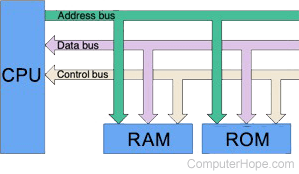
Alternatively known as an address bus, data bus, control bus, or local bus, a bus is a link between components or devices connected to a computer. For example, a bus carries data between a CPU and the system memory via the motherboard.
Why is a computer bus called a bus?
You can think of a computer bus like public transportation or a school bus. These types of buses are capable of transporting people from one destination to another destination. Like these buses, a computer bus transmits data from one location or device to another location or device.
A computer bus maintains a strict schedule, "picking up" data and "dropping it off" at a regular interval. For example, if a bus operates at a frequency of 200 MHz, it completes 200 million data transfers per second. This speed is called the bus width.
Bus is not an abbreviation or acronym.
Computer bus overview
The bus contains multiple wires (signal lines) with addressing information describing the memory location of where the data is sent or retrieved. Each wire in the bus carries one or more bits of information, which means the more wires a bus has, the more information it can address. For example, a computer with a 32-bit address bus can address 4 GB of memory, and a computer with a 36-bit bus can address 64 GB of memory.
The illustration below shows the different types of computer buses and how they connect devices on the motherboard.
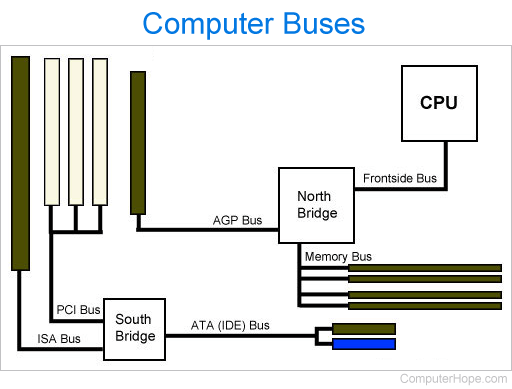
Types of computer buses
A bus is either a parallel or serial bus, and either an internal bus (local bus) or an external bus (expansion bus).
Internal bus vs. external bus
An internal bus enables the communication between internal components, such as a video card and memory. An external bus can communicating with external peripherals, such as a USB or SCSI device.
Parallel bus vs. serial bus
A computer bus can transmit its data using a parallel or serial method of communication. With a parallel bus, data is transmitted several bits at a time. However, with a serial bus, the data is transferred one bit at a time.
Address bus vs. data bus vs. control bus
With computer memory, a computer address bus is the bus containing the memory location (memory address) of where data is located in the computer memory. Once the computer understands where to get the information, the data bus is used to transfer that data. The control bus communicates with the computer's devices, sending commands and receiving status signals.
Bus speeds
A computer or device's bus speed is measured in MHz, e.g., an FSB may operate at a frequency of 100 MHz. The throughput of a bus is measured in bits per second or megabytes per second.
Examples of computer buses
| A-F | G-N | O-P | P-Z |
|---|---|---|---|
AGP |
Most popular computer buses
Today, many of the buses listed above are no longer used or are not as common. Below is a listing of the most common buses and how they are used with a computer.
- eSATA and SATA - Computer hard drives and disc drives.
- PCIe - Computer expansion cards and video cards.
- USB - Computer peripherals.
- Thunderbolt- Peripherals connected through a USB-C cable.
ADB, AGP, AMR, AT Bus, Back-side bus, Channel, Clock speed, CNR, EISA, Hardware terms, HyperTransport, IDE, Input/output bus, ISA, MCA, Motherboard terms, Multiplier, NuBus, PCI, PCI Express, PCMCIA, SBus, SCSI, SMBus, USB, Vitesse-Bus, VLB, XT
