Canvas
A canvas may refer to any of the following:
1. In an image editor or graphics program (e.g., Adobe Photoshop or Adobe illustrator), the canvas describes the area you must work with when creating a new image or illustration. If your image has extra white space (canvas), use the crop feature to remove it from the image. If you run out of available canvas, you can increase the size of the canvas without distorting the image. For example, in Photoshop, click Image, select Canvas size, and enter a larger width and height.
When you are working with only one image, the canvas and artboard are essentially the same things. However, when several artboards are added, the canvas refers to the larger space where the artboards are organized.
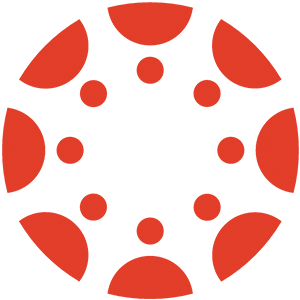
2. Released in 2008 by Instructure, Canvas is an e-learning platform that allows teachers and professors to create online classes for any level of education. These classes are comprised of customizable modules containing several types of assignments and resources. Students and educators access Canvas on their school's custom domain (example.instructure.com).
On the site, students can access a dashboard containing their classes, a calendar or to-do list with upcoming due dates, and private e-mail system for contacting classmates and instructors.
Canvas is used by many colleges and universities around the world. Because of its popularity among these institutions, many K-12 schools, who previously used Google Classroom, have transitioned to Canvas. Its customizability makes it popular for hosting fully online classes and being supplemental to in-person or hybrid classes.
Canvas features
In a Canvas course, instructors may incorporate the following features in their modules:
- Announcements - A listing of all announcements made by the instructor. Students cannot directly comment on announcements.
- Assignments - A list of all current, past, and future assignments due for the course and the due dates. Once the instructor makes it available, students can click the assignment link to submit the requested files and complete the assignment.
- Discussions - A type of assignment that acts as a forum, allowing students to reply to the original prompt and other students.
- External tools - Embedded third-party education tools that are accessed directly from a Canvas assignment or page.
- Files - Any file, such as a PDF (Portable Document Format) document, video file, or slideshow presentation, accessed and downloaded by students for reference.
- Grades - A section that calculates the course grade based on all assignments and quizzes completed by the student and can calculate a "What If" score by entering hypothetical grades.
- People - A list of all students and instructors in a course.
- Quizzes - Although sometimes used for exams or other assessments, Canvas quizzes can be unlocked and assigned a time limit when students must complete them.
Business terms, Internet terms, Photoshop terms, Software terms
