Command+E
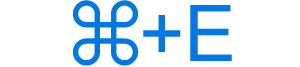
Alternatively called Cmd+E, Command+E is a keyboard shortcut most commonly used to eject a volume or disk in macOS. Below are other programs that use this keyboard shortcut and related information.
How to use the Command+E keyboard shortcut
To use this keyboard shortcut, press and hold either Command key, and while continuing to hold, press E.
Command+E in macOS
In Apple's operating system, macOS, the Command+E keyboard shortcut is used to eject a currently-selected volume or disk.
Command+E in an Internet browser
In Chrome, Edge, and Safari, Command+E selects Edit in the Apple menu bar.
Command+E in Microsoft PowerPoint
In Microsoft PowerPoint, the Command+E keyboard shortcut centers a paragraph in a slide.
Command+E in Microsoft Word
In Microsoft Word, pressing Command+E centers a paragraph on a page.
Command+E in Google Sheets
In Google Sheets, pressing Command+E collapses an expanded array formula.
Related keyboard shortcuts and keys
Below are links to related keyboard shortcuts and individual key pages.
