Command+G
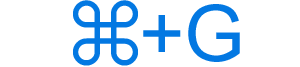
Also known as Cmd+G, Command+G is a keyboard shortcut most commonly used to advance through results after using Find or move to a specific line in a document, spreadsheet, or text file. Below are other programs that use this keyboard shortcut and related information.
How to use the Command+G keyboard shortcut
To use this keyboard shortcut, press and hold either Command key, and while continuing to hold, press G.
Command+G in an Internet browser
In Chrome, Firefox, Edge, Opera, and Safari, pressing Command+G advances to the next result after using the Find tool. For example, if you use the keyboard shortcut Command+F to perform a search in the browser window, pressing Command+G moves to the next match.
You can also press Enter to advance to the next result.
Command+G in Excel and other spreadsheet programs
In Microsoft Excel and most other spreadsheet programs, pressing Command+G opens the Go To window that lets you focus a specific reference (cell). For example, you could press Command+G, type n8, and press Enter to move to the N8 cell.
Command+G in most text editors and IDEs
In most text editors and IDEs, the Command+G shortcut is used to go to a specific line in the file. For example, you could press Command+G to open the Go To Line window, type 100, and press Enter to move the cursor to the 100th line.
Related keyboard shortcuts and keys
Below are links to related keyboard shortcuts and individual key pages.
