Command+O
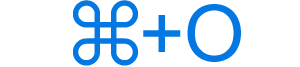
Alternatively called Cmd+O, Command+O is a keyboard shortcut most commonly used to open a URL (uniform resource locator), document, image, or other file types. Below are other programs that use this keyboard shortcut and related information.
This page covers the Command+O (letter 'O') shortcut and not the Command+0 (zero) shortcut.
How to use the Command+O keyboard shortcut
To use this keyboard shortcut, press and hold the left or right Command key, and while continuing to hold, press O.
Command+O in an Internet browser
In all Internet browsers, pressing Command+O brings up the Open window, which lets you open a file from your computer.
Command+O in Excel and other spreadsheet programs
In Microsoft Excel and all other spreadsheet programs, pressing Command+O brings up the Open window, allowing you to load an existing spreadsheet stored on your computer.
Command+O in Microsoft PowerPoint
In Microsoft PowerPoint, the Command+O brings up the Open window, allowing you to load an existing presentation stored on your computer.
Command+O in Word and other word processors
In Microsoft Word and other word processors, pressing Command+O brings up the Open window, allowing you to load an existing document stored on your computer.
Related keyboard shortcuts and keys
Below are links to related keyboard shortcuts and individual key pages.
