Count
Count may refer to any of the following:
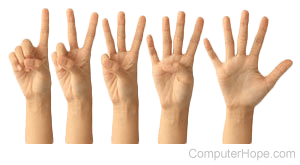
1. In general, count refers to the number of objects or items. For example, you could view the statistics of a document and get the total word count.
2. Count or count () is a Microsoft Excel and other spreadsheet function that counts a cell if it contains a numeric value. For example, using the below Excel function would look for any cells between A1 and A15 that contain a numeric value. If cell A1 and A5 only contained numbers, the value of the cell containing this function would be equal to "2."
=COUNT(A1:A15)
Using the counta or counta () function, you can count the number of cells in a range that contain text and are not empty. For example, you could count the number of cells containing text in cells A1 through A20 using the formula below. If seven cells were empty, the number "13" would be returned.
=COUNTA(A1:A20)
If you were wanting to count only cells that contain a specified value, the countif or countif () function can be used. For example, in the below function, if any cell between A1 and A10 contain the word "test," the count value is increased. In other words, if there was only one cell that contained the word "test," the cell with this function would be equal to 1.
=COUNTIF(A1:A10,"TEST")
