Ctrl+3
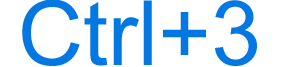
Alternatively known as Control+3, ^3, and C-3, Ctrl+3 is a keyboard shortcut most commonly used to switch to the third tab in an Internet browser or other programs with tab support. Below are other programs that use this keyboard shortcut and related information.
How to use the Ctrl+3 keyboard shortcut
To use this keyboard shortcut, press and hold either Ctrl key, and while continuing to hold, press 3.
For this shortcut, you must use 3 above the top row keys, not on the numeric keypad.
Ctrl+3 in Microsoft Excel
In Microsoft Excel and all other spreadsheet programs, pressing Ctrl+3 toggles the italicize text feature on and off for a cell.
Ctrl+3 in an Internet browser
With all major Internet browsers (e.g., Chrome, Edge, Edge, Internet Explorer, Firefox), pressing Ctrl+3 switches to the third tab.
Related keyboard shortcuts and keys
Below are links to related keyboard shortcuts and individual key pages.
