Ctrl+E
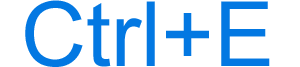
Alternatively written as Control+E, ^e, and C-e, Ctrl+E is a keyboard shortcut most commonly used to focus on the address or search bar in an Internet browser. Below are other programs that use this keyboard shortcut and related information.
How to use the Ctrl+E keyboard shortcut
To use this keyboard shortcut, press and hold either Ctrl key, and while continuing to hold, press E.
Ctrl+E in an Internet browser
In Chrome, Edge, Firefox, Opera, and Internet Explorer, Ctrl+E focuses on the address bar, search bar, or omnibox. Using this shortcut can be helpful when you're done browsing the current page and want to type in a new address or search for something else without using the mouse.
Ctrl+E in Microsoft PowerPoint
In Microsoft PowerPoint, Ctrl+E aligns an object with the center of the slide.
Ctrl+E in Microsoft Word
In Microsoft Word, pressing Ctrl+E changes the alignment of a line or selected text so that it is centered on the page.
Ctrl+E in Google Sheets
In Google Sheets, pressing Ctrl+E collapses an expanded array formula.
Using Ctrl+E with Skype
In Skype, pressing Ctrl+E hangs up the current call.
Using Ctrl+E in Linux bash shell
While at a bash shell in Linux, pressing Ctrl+E moves to the end of the line currently being typed.
Related keyboard shortcuts and keys
Below are links to related keyboard shortcuts and individual key pages.
