Ctrl+F2
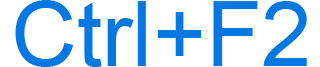
Alternatively called Control+F2 and C-f2, Ctrl+F2 is a keyboard shortcut most commonly used to open the print preview in Microsoft Office programs like Microsoft Word and Excel. Below are other programs that use this keyboard shortcut and related information.
How to use the Ctrl+F2 keyboard shortcut
To use this keyboard shortcut, press and hold either Ctrl key, and while continuing to hold, press the F2 key.
If you're using a laptop or keyboard with an fn key, you may need to press the fn key first or press Ctrl+Fn+F2 for this keyboard shortcut to work.
Ctrl+F2 in Microsoft Office programs
Pressing Ctrl+F2 while in an Office program like Microsoft Word or PowerPoint opens the print preview.
Ctrl+F2 in Notepad++
Add and remove bookmark in Notepad++. Once created, pressing F2 alone moves through each of the bookmarks in the file.
Related keyboard shortcuts and keys
Below are links to related keyboard shortcuts and individual key pages.
