Ctrl+F8
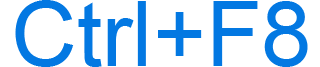
Alternatively called Control+F8 and C-f8, Ctrl+F8 is a keyboard shortcut most commonly used to help resize an Excel workbook window. Below are other programs that use this keyboard shortcut and related information.
How to use the Ctrl+F8 keyboard shortcut
To use this keyboard shortcut, press and hold either Ctrl key, and while continuing to hold, press the F8 key.
If you're using a laptop or keyboard with an fn key, you may need to press the fn key first or press Ctrl+Fn+F8 for this keyboard shortcut to work.
Ctrl+F8 in Microsoft Excel
Pressing Ctrl+F8 resizes the Microsoft Excel window. After the shortcut is pressed, use your mouse or arrow keys to handle the resizing.
If the Excel window is maximized, this shortcut key doesn't work. Click the maximize button to resize the window to not be maximized to use this shortcut.
Ctrl+F8 in an edit command line window
While in the MS-DOS or Windows command line edit command window, pressing Ctrl+F8 resizes the edit window.
Related keyboard shortcuts and keys
Below are links to related keyboard shortcuts and individual key pages.
