Ctrl+Home
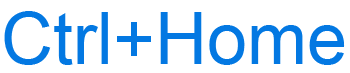
Alternatively written as Control+Home and C-Home, Ctrl+Home is a keyboard shortcut most commonly used to move the cursor to the beginning of a document. Below are other programs that use this keyboard shortcut and related information.
How to use the Ctrl+Home keyboard shortcut
To use this keyboard shortcut, press and hold either Ctrl key, and while continuing to hold, press the Home key.
Ctrl+Home in an Internet browser
In all major Internet browsers (e.g., Chrome, Edge, Firefox, Internet Explorer, Opera), pressing Ctrl+Home scrolls to the beginning of the web page, if not already there.
Ctrl+Home in Excel and other spreadsheet programs
In Microsoft Excel, pressing Ctrl+Home moves to the A1 cell.
If you pressed Ctrl+Shift+Home, everything from the text cursor's current position to A1 would be highlighted.
Ctrl+Home in Word and other word processors
In Microsoft Word and other word processor programs, pressing Ctrl+Home moves to the beginning of the document, if not already there.
If you pressed Ctrl+Shift+Home, everything from the text cursor's current position to the start of the document would be highlighted.
Ctrl+Home in command line edit command
When editing a file using the edit command in an MS-DOS or Windows command line, pressing Ctrl+Home scrolls to the top of the document.
Related keyboard shortcuts and keys
Below are links to related keyboard shortcuts and individual key pages.
