Ctrl+J
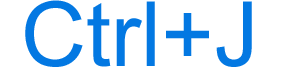
Alternatively called Control+J, ^j, and C-j, Ctrl+J is a keyboard shortcut most commonly used to open the downloads window in an Internet browser. Below are other programs that use this keyboard shortcut and related information.
How to use the Ctrl+J keyboard shortcut
To use this keyboard shortcut, press and hold either Ctrl key, and while continuing to hold, press J.
Ctrl+J in an Internet browser
In most Internet browsers (e.g., Chrome, Edge, Firefox, Internet Explorer, Opera), pressing Ctrl+J opens the Downloads window.
Ctrl+J in Microsoft PowerPoint
In Microsoft PowerPoint, Ctrl+J aligns, or distributes, the text evenly across the slide.
Ctrl+J in Word and other word processors
In Microsoft Word and other word processors, pressing Ctrl+J justifies the current line to evenly space its text or words between the left and right margins of the page.
Related keyboard shortcuts and keys
Below are links to related keyboard shortcuts and individual key pages.
Ctrl, Download, J, Justify, Keyboard shortcut, Keyboard terms
