Dark mode
Dark mode is a setting or theme that changes the background color of the operating system desktop or home screen, and some applications, to dark gray or black. For example, in the Google Chrome browser, dark mode changes the background color of browser tabs, address bar, tool bar, and drop-down menu to be dark gray.
Dark mode is not to be confused with night mode, a feature intended to solve the same problem by adding warm light to counterbalance the blue light on mobile devices.
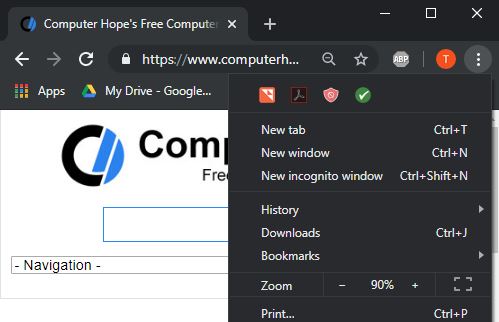
Dark mode has several benefits, including the following.
- Helps reduce eye strain, especially in low light conditions, by reducing the brightness of application windows and objects on the screen.
- Reduces the amount of blue light displayed on the screen.
- Helps conserve battery power on laptops and mobile devices.
Most utility and system applications support dark mode, and some Internet browsers, PDF (Portable Document Format) readers, and photo viewing applications. Applications only display dark mode features if the developer programmed the compatibility for dark mode. Applications like Microsoft Word and Excel, Skype, iTunes, and Notepad currently do not support dark mode.
Dark mode is available in the following operating systems and versions.
A variation of dark mode is available in Android 8.0 Oreo that is based on the colors utilized in the wallpaper. It is not a true dark mode.
Does Computer Hope have a dark mode?
Yes. If dark mode is enabled on your device, its automatically enabled.
What is a flashbang?
The slang term flashbang is used by dark mode users when everything they're viewing is in dark mode and a white loading screen or other bright screen appears. Because the screen seems so bright, it's a lot like a flashbang.
Dark Reader, Night mode, Operating system, Operating System terms, Wallpaper
