Foreground
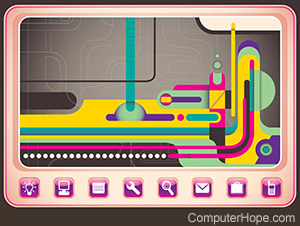
A foreground may refer to any of the following:
1. Foreground refers to the task, process, application, or window on an operating system that the user is currently using. For example, your Internet browser window displaying this page is the topmost window and is considered the active foreground application. If you also have other programs open, they're in the background.
2. In the Linux command line, a program can be moved from the background to the foreground process using the fg command.
3. With a location or position, a foreground is what is on top of another object. For example, with "this example Text," red is the background color, and the yellow text is the foreground color.
In the Adobe Photoshop tools, you can select and change the foreground color and background color through the color swatches. As seen in the picture, this icon is two boxes with the currently selected colors. In this example, blue is the foreground color, and black is the background color. To change either color, click either box. You can also click the small arrows to switch the foreground with the background color.
Active window, Background, Operating system terms, Typography terms
