Hourglass
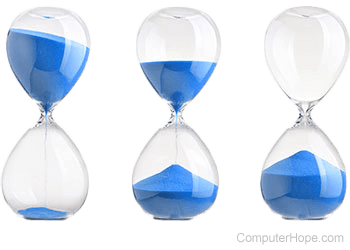
An hourglass is a mouse pointer that indicates the computer is working, busy, or that the user should wait. For example, when saving a large file, the mouse pointer may become an hourglass as the file is saving and change back to the arrow once complete.
The hourglass cursor is often seen on PCs running Microsoft Windows. Apple macOS users may be more familiar with the spinning wheel or spinning wait cursor that serves the same purpose.
Computer hourglass today
With the release of Windows Vista, Microsoft replaced the hourglass icon with a new wait cursor; a blue circle with a light-blue light moving clockwise around the circle. All later versions of Microsoft Windows also use a similar icon.
To see what your busy or wait cursor looks like, hover over this tip to see the CSS (cascading style sheets) version of the wait cursor.
How long should the hourglass be shown?
When the hourglass or wait cursor appears, it should only remain visible for a few seconds and disappear. If the hourglass remains and never changes back, it indicates the computer has encountered an error. This problem can be fixed by following the steps below.
- Move your mouse around to make sure it's the mouse pointer with the hourglass you're seeing.
- Wait at least a few minutes to make sure the computer isn't being slow.
- If possible, close any open programs until the hourglass disappears.
- If the computer appears to be frozen or not responding, see our frozen page for suggestions.
The term hourglassing may be used while waiting on an hourglass to disappear.
