HTML <i> tag
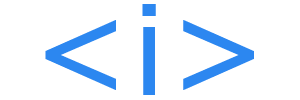
When writing in HTML (hypertext markup language), the <i> tag is an inline element that italicizes and makes text appear different from the surrounding text. It indicates a phrase from another language, a character's thought, a technical term, etc. The following sections contain information about this tag, including an example of it in use, and related attributes and browser compatibility.
The <i> tag should only be used when there isn't a more appropriate element available; for instance <em> or <cite>.
Example of <i> code
The Spanish word for the color green is <i>verde</i>.
Example result
The Spanish word for the color green is verde.
Attributes
All HTML tags support standard attributes that define the settings of an HTML element. Unlike other HTML tags, the <i> tag has no unique attributes.
Compatibility
| Edge | Internet Explorer | Firefox | Safari | Opera | Chrome |
|---|---|---|---|---|---|
| All versions | All versions | All versions | All versions | All versions | All versions |
Block of text, Browser, Compatibility, Container tag, HTML strong tag, Italic font, Web design terms
