iTunes

The iTunes music service and program was released by Apple on January 9, 2001. Apple later introduced the iTunes store on April 28, 2003. iTunes allows PC users to purchase and legally download songs, videos, podcasts, and other media from the Internet. Users with an iPod or iPhone can download their iTunes media to these devices, to listen and view on the go. The iTunes program also lets you burn any music you own to a CD (compact disc).
With the release of the Catalina version of macOS, iTunes was merged into the new Apple Music app. Even though the branding changed, much of the program's functionality remains the same. Furthermore, there is still an iTunes program available for Windows users.
How to open the iTunes store through Apple Music
Even though iTunes doesn't exist as a standalone program on Macs anymore, it is still accessible by clicking "iTunes Store" in the Apple Music app. If you don't see the iTunes Store selector in the sidebar, follow the steps below.
- Open the Apple Music app.
- In the bar at the top of the screen, click Music.
![]()
- Select Settings from the drop-down menu.

- In the next window, click the General tab (A), click the checkbox next to iTunes Store (B), and then click the OK button (C).
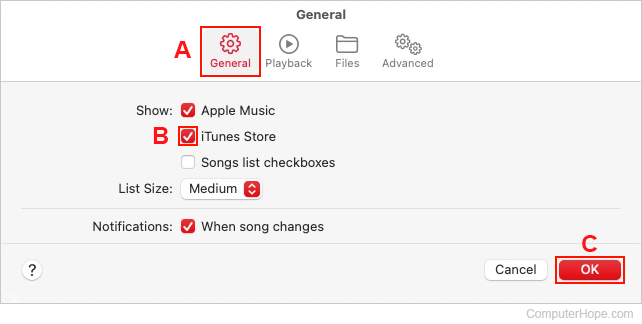
- You should now see the iTunes Store selector under the Store section of the sidebar in Apple Music.
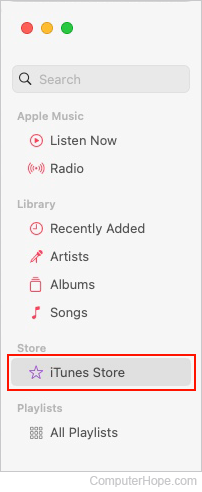
Apple terms, Content, iPod, lowerCamelCase, Online music store, Rhapsody, Sound terms, Zune
