Menu
Alternatively called the file menu, a menu lists commands or choices offered to the user through the menu bar. Menus are used in GUI (graphical user interface) operating systems to allow the user access to program features. File menus are commonly accessed using the computer mouse; however, may also sometimes be accessed using shortcuts or the keyboard. Below is a visual example of what the file menu may look like in a GUI environment.
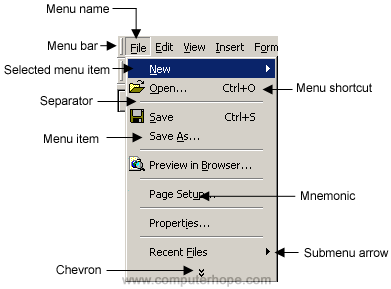
Sometimes, the file menu is also called the file, edit, view menu because these are often the first three options in a drop-down menu system.
How to access the file menu
Using your mouse, move the mouse pointer to one of the file menu options, and left-click the option. For example, if you wanted to use the save feature through the file menu, you'd first click "File," and once the drop-down for "File" appears, click the "Save" option.
My program does not have a file menu
Not all programs use a file menu. For example, in new Office programs instead of a file menu it uses the Ribbon. Other programs may use a hamburger menu, kebab menu (e.g., Chrome), or meatballs menu (e.g., Edge) to access the programs features. For these programs, you'll need to use the alternative menu system.
Some programs may also hide the file menu to keep the interface clean. With these programs, press the Alt or F10 any time you want to open the file menu. Other programs may only show the menu when the mouse pointer is moved to the top of the screen or when scrolling up.
Do operating systems have a menu?
Yes. All operating systems have some type of menu that allows the user to access utilities and other software installed on the computer. For example, with Microsoft Windows the menu is the Start menu and on Apple computers the menu is the Apple menu.
What is an options menu?
An options menu is a menu that gives a user access to an operating system or programs options. This section may also be known as Settings or the Control panel. In a game, the options menu may also be called the game menu.
Other computer menus
A lot of how a GUI is navigated is done through a menu which is why there are terms relating to menus. Below are some terms with link to there full explanations.
See our full list of computer-related terms containing menu using our word and letter search.
Cascading menu, Chevron, Menu bar, Menu-driven, Mnemonic, Operating system terms, Pop-up menu, Ribbon, Separator, Software terms, Start menu, Submenu, Tear-off menu
