Performance Monitor
Updated: 12/26/2023 by Computer Hope
The Performance Monitor is a utility in Windows Vista, 7, 8, 10, and 11 for monitoring the computer performance in real-time or from a log. The picture below is an example of the Performance Monitor running in real time, graphing the percentage of the processor time. Additional values can be added to the chart by right-clicking the chart and clicking Add Counters.
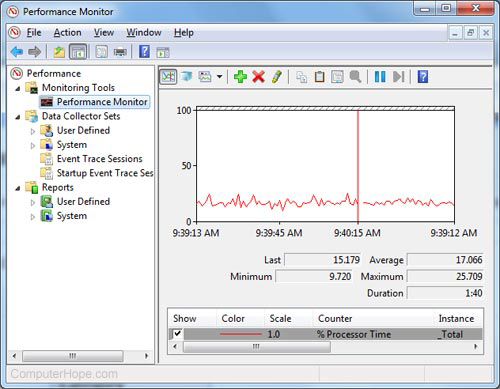
How to open the Windows Performance Monitor
or
Performance, Reliability Monitor, Software terms, Windows Accessories
