Photoshop Radial Blur
Updated: 12/29/2023 by Computer Hope

Photoshop Radial Blur or Radial Blur adjusts the image by blurring along a circular or a spoked path, mimicking active camera rotation or zoom, respectively. Its parameters are the amount of blur, the method (spin or zoom), the quality (draft, good, or best), and the center of the effect.
Radial Blur works on 8 Bit, 16 Bit, 32 Bit, RGB (red, green, and blue), grayscale, CMYK (cyan, magenta, yellow, and key), and Multichannel images, and Smart Objects. This filter launches another window with options.
Radial Blur is part of Adobe Photoshop's Extended Filters.
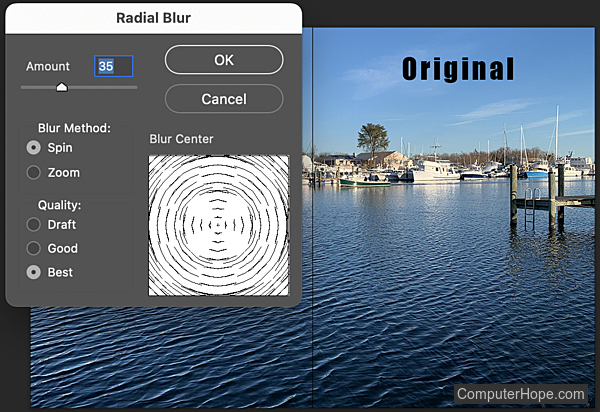
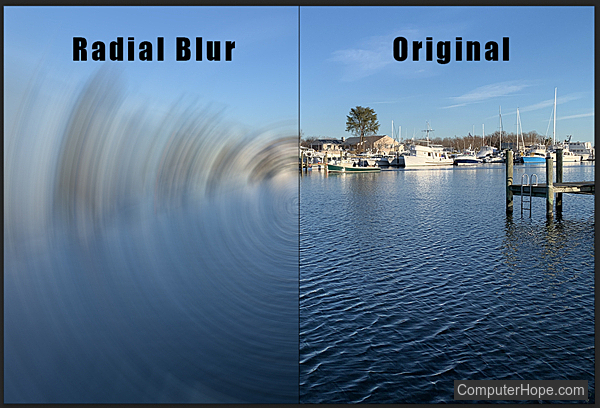
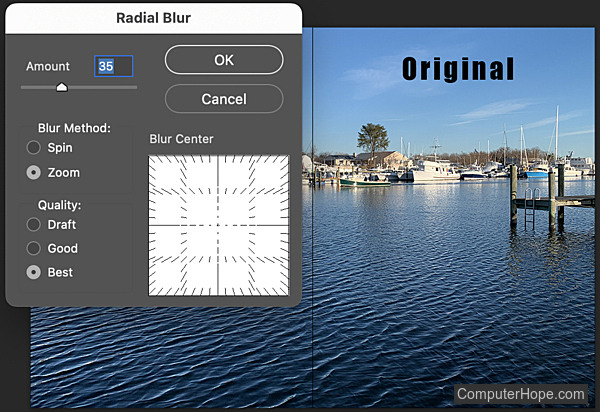

Average, Blur, Blur More, Box Blur, Gaussian Blur, Lens Blur, Motion Blur, Photoshop terms, Shape Blur, Smart Blur, Surface Blur
