Photoshop Smart Sharpen

Photoshop Smart Sharpen or Smart Sharpen allows fine control over the sharpening algorithm (current or legacy mode with optional accuracy). Settings can be loaded, saved, or deleted. Smart Sharpen parameters are amount, radius, reduce noise percentage, what to remove (Gaussian blur, lens blur, or motion blur), and angle of blur to remove. Sharpening of shadows and highlights can be done with the parameters for fade amount, tonal width, and radius.
Smart Sharpen works on 8 Bit, 16 Bit, 32 Bit, RGB (red, green, and blue), grayscale, CMYK (cyan, magenta, yellow, and key), and Multichannel images, and Smart Objects. This filter launches another window with options.
Smart Sharpen is part of Adobe Photoshop's Extended Filters.
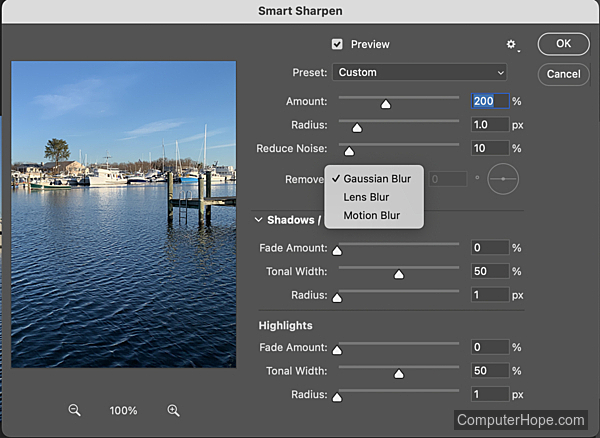

Photoshop terms, Sharpen, Sharpen Edges, Sharpen More, Unsharp Mask
