Photoshop Spin Blur

Photoshop Spin Blur or Spin Blur is the opposite of the Iris Blur. It creates an oval shape with the blurred area on the inside. The blur angle can be controlled using the slider control or the radial control at the pin. The sharpness of the blurred edge can be changed using the inner round handles. The shape of the oval can be changed using the outer round handles. The oval can be turned into a rounded square using the outer square handle. There is also an option for high quality. More areas can be blurred by adding more pins and adjusting the parameters similarly.
Spin Blur can simulate a wheel turning.
The Blur Gallery Motion Effects tab has adjustments for strobe strength, flashes, and flash duration.
The Blur Gallery Noise tab has Gaussian, uniform, or grain options, along with amount, size, roughness, color, and highlights.
Spin Blur works on 8 Bit, 16 Bit, 32 Bit, RGB (red, green, and blue), grayscale, and CMYK (cyan, magenta, yellow, and key) images, and Smart Objects. This filter launches another window with options.
Spin Blur is part of Adobe Photoshop's Extended Filters.
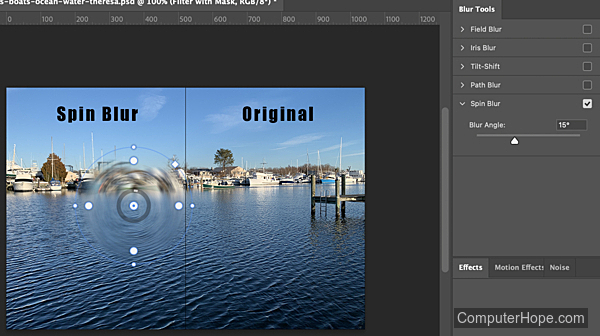
Field Blur, Iris Blur, Path Blur, Photoshop terms, Tilt-Shift
