Photoshop Tiles
Updated: 07/31/2022 by Computer Hope

Tiles or Photoshop Tiles splits the image into squares, which it offsets and fills based on the options. Its parameters are number of tiles, maximum offset, and fill empty area (background color, foreground color, inverse image, unaltered image).
Tiles works on 8 Bit, RGB (red, green, and blue), grayscale, CMYK (cyan, magenta, yellow, and key), and Multichannel images, and Smart Objects. This filter launches another window with options, and uses the currently active foreground/background colors.
Tiles is part of Adobe Photoshop's Extended Filters.
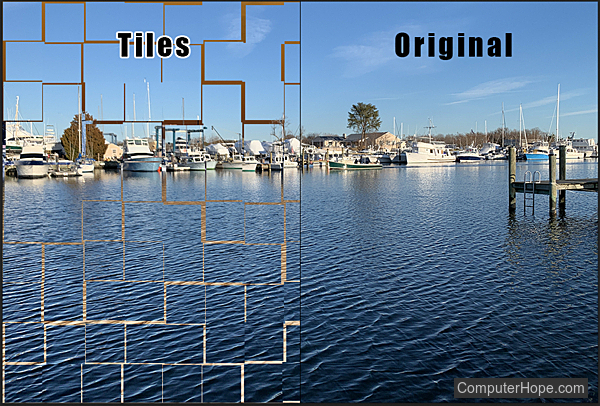
Diffuse, Emboss, Extrude, Find Edges, Glowing Edges, Oil Paint, Photoshop terms, Solarize, Trace Contour, Wind
