Positional parameter
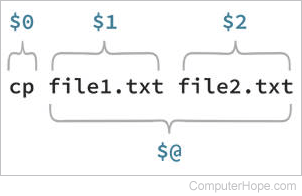
A positional parameter is an argument specified on the command line, used to launch the current process in a shell. Positional parameter values are stored in a special set of variables maintained by the shell.
Variables which store positional parameters
A typical example of a shell that uses positional parameters is bash. You can use bash on Linux, BSD (Berkeley Software Distribution), macOS X, and Windows 10.
Consider the following bash command. The command name is mycommand. The command line has three parameters: one, two, and three four.
mycommand one two "three four"
Positional parameters are delimited by a space. The shell interprets the things after the spaces as individual parameters. If the parameter itself contains a space, enclose it in quotation marks, as in "three four," above.
While mycommand is running, bash provides it with the following shell variables:
| Variable name | Value |
|---|---|
| $0 | mycommand |
| $1 | one |
| $2 | two |
| $3 | three four |
| $# | 3 |
| $@ | one two three four |
| $* | one two three four |
The variable $0 is set to the first word of the command — the command name. This variable is useful because commands can be renamed, or executed using a symbolic link. Some programs behave differently depending on the command name used to run the program. $0 allows a program to see what command name launched it.
The variables $1, $2, and $3 contain the values of the first, second, and third parameters, respectively. If there was a fourth parameter, its value would be placed in the variable $4. Parameters greater than 9 can be accessed using curly braces around the number; for instance, ${10} would be the tenth parameter, and ${123} would be the 123rd.
The variable $# contains the number of positional parameters, excluding $0.
The variable $@ contains the value of all positional parameters, excluding $0.
The variable $* is the same as $@, except when it is double-quoted. When enclosed in double quotes, $* expands to $1c$2c$3c... where c is the first character of $IFS, bash's internal field separator variable. The IFS is used for word splitting, and its default value is "space, tab, or newline" — this is where bash sees the beginning and end of one word.
If the value of $IFS is "_" (an underscore), "$@" expands to:
one two three four
Whereas "$*" expands to:
one_two_three four
Examples
Here are examples of using positional parameters in bash.
Using the set built-in command, the value of $@ can be modified for the current shell. Everything after set -- is registered as a positional parameter.
set -- one two "three four"
Now we can iterate over these variables using for ... in:
for arg in $@; do echo "$arg"; done
one two three four
In bash, $@ is the default list to iterate when you run for, so this command also works:
for arg; do echo "$arg"; done
one two three four
Iterating over "$*" (with double quotes) provides a concatenated string of positional parameters, joined with the first character of $IFS:
IFS=","; for arg in "$*"; do echo "$arg"; done
one,two,three four
For more information, see the documentation of the bash command shell.
