Prompt
A prompt may refer to any of the following:
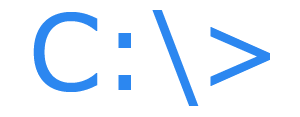
1. A prompt is text or symbols used to represent the system's readiness to perform the next command. A prompt may also be a text representation of where the user is currently. For example, an MS-DOS prompt or Windows command prompt may look like the example below.
C:\Windows>
This prompt indicates the user is currently in the windows directory on the C drive, and the computer is ready to accept commands.
2. A prompt may also refer to a message or window, alerting the user or asking for a confirmation. Below is a basic example of this prompt asking if the user wants to continue. Pressing Y or typing Yes would continue performing the action.
Are you sure you want to continue? (Yes/No)
Using JavaScript, you can enter anything into the below box and click the Prompt button to create a prompt with that text in your browser window.
3. In an FTP session, prompt is a command that enables and disables the FTP prompt. See the following link for information about prompt and other FTP commands.
4. With AI (artificial intelligence) tools like ChatGPT, a prompt, prompting, or prompt engineering describes knowing how to give an AI a request. See our prompt engineering page for further information.
Command prompt, Operating system terms, Option, Prompt engineering
