Recurse
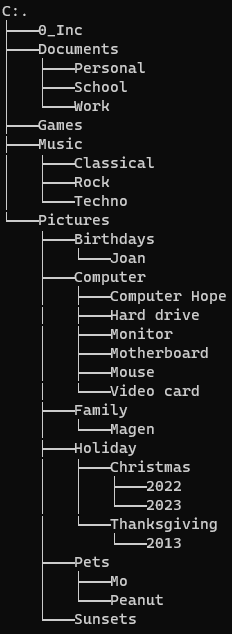
Alternatively called recursive, recurse is the procedure capable of being repeated. For example, when listing files in a Windows command prompt, you can use the dir /s command to recursively list all files in the current directory and any subdirectories.
To better illustrate this concept, look at the picture of a hierarchical folder listing. Using the dir /s command in the Pictures directory lists all of the files of all the directories and subdirectories. So, if you were attempting to find a picture called "mo at the park" it would eventually find the file in the "C:\Pictures\Pets\Mo" directory.
Doing a recursive listing or search helps you locate a file when you're unsure what folder contains the file.
If you're doing a recursive listing to find a file or type of file using wildcards help show only results that may match what you're trying to find. For example, if you're looking for a JPEG (Joint Photographic Experts Group) image, typing dir *.jpg /s would do a recursive search, but only for files ending in the .jpg file extension.
Find, Hierarchical file system, Software terms, Tree structure
