Regular file
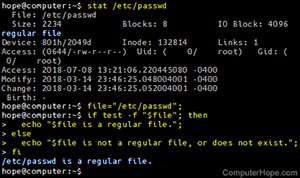
A regular file is one type of file stored in a file system. It is called "regular" primarily to distinguish it from other special types of files.
Most files used directly by a human user are regular files. For example, executable files, text files, and image files are regular files.
When data is read from or written to a regular file, the kernel performs that action according to the rules of the filesystem. For instance, writes may be delayed, journaled, or subject to other special operations.
Linux file types
In the Linux kernel, file types are declared in the header file sys/stat.h. The type name, symbolic name, and bitmask for each Linux file type are listed below.
| Type name | Symbolic name | Bitmask |
|---|---|---|
| Socket | S_IFSOCK | 0140000 |
| Symbolic link | S_IFLNK | 0120000 |
| Regular file | S_IFREG | 0100000 |
| Block special file | S_IFBLK | 0060000 |
| Directory | S_IFDIR | 0040000 |
| Character device | S_IFCHR | 0020000 |
| FIFO (first in, first out) | S_IFIFO | 0010000 |
How can I tell if a file is regular?
In bash, the command "test -f file" returns an exit status of 0 if file is a regular file. It returns 1 if file is of another type or does not exist.
test -f /etc/passwd; echo $? # check for regular file, echo exit status of test
0
test -f /etc; echo $? # directories are not regular files, so test fails
1
file="/etc/passwd"; # assign filename, enclosed in "", to variable named file if test -f "$file"; # reference its value with $. Enclose expansion in "" then # this part will run if test returns 0 echo "$file is a regular file."; else # this part will run if test returns anything else echo "$file is not a regular file, or does not exist."; fi
/etc/passwd is a regular file.
You can also check a file's type with stat:
stat /etc/passwd
File: /etc/passwd Size: 2234 Blocks: 8 IO Block: 4096 regular file Device: 801h/2049d Inode: 132814 Links: 1 Access: (0644/-rw-r--r--) Uid: ( 0/ root) Gid: ( 0/ root) Access: 2018-07-06 08:45:49.960000000 -0400 Modify: 2018-03-14 23:46:25.048004001 -0400 Change: 2018-03-14 23:46:25.052004001 -0400 Birth: -
Inode, Operating system terms, Regular, Standard input (stdin), Standard output (stdout)
