Ruler
Updated: 12/30/2021 by Computer Hope
The ruler is a measurement tool found with some programs that allow the user to align graphics, text, tables, or other elements on a page. When enabled, the horizontal ruler appears at the top of the document, and the vertical ruler on the left. In the pictures below, are examples of how the ruler may appear in Microsoft Word.
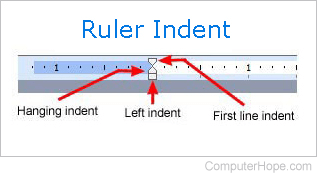

To change a line's indentation, click and hold the bottom bar (titled "Left indent," as seen above). Then, drag it left to decrease the indentation, or right to increase it. To adjust the hanging or first line indent, drag the up and down arrows left or right.
