Settings

Settings may refer to any of the following:
1. In general, a setting is an adjustment in a program or hardware device that changes it to the user's preference. For example, you may have difficulty seeing small fonts, so you change the font setting to a larger size.
2. In Microsoft Windows, the Settings app is part of the operating system, introduced in Windows 8 and included in Windows 10 and Windows 11. It's the central location to customize, configure, and update your operating system and is intended to replace the Control Panel.
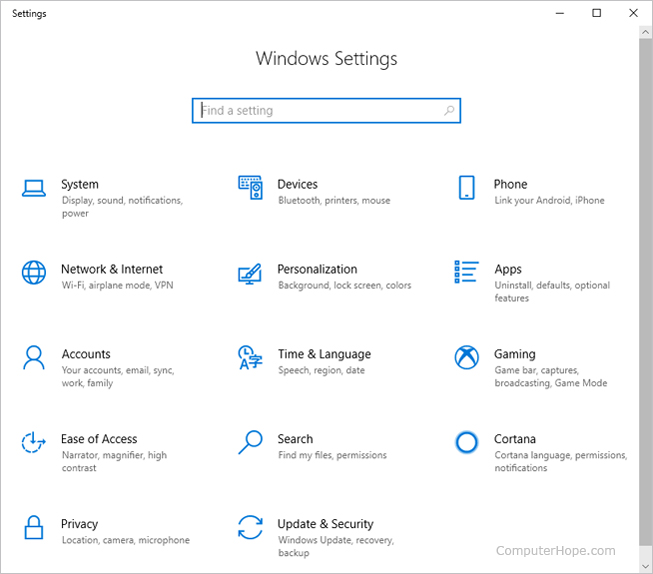
How to open the Windows Settings app
Using the Start menu
Windows 11
Click Start or press the Windows key. Then, click the Settings icon in the Start menu. If Settings is not visible type settings and press Enter.
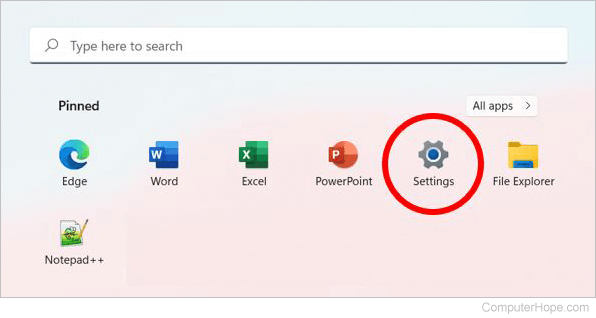
Windows 8 and Windows 10
Click Start or press the Windows key. Then, click the gear ![]() icon on the left side of the menu.
icon on the left side of the menu.
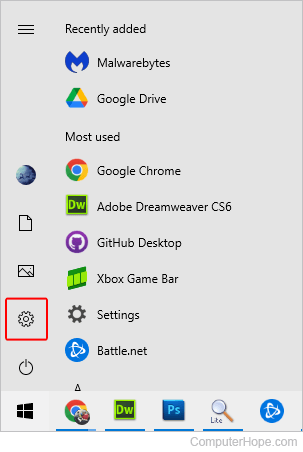
Using a keyboard shortcut
Open the Settings app by pressing Windows key+I (hold down the Windows key and press "i").
When looking for a specific setting (e.g., printer settings), type the category name (e.g., "printer") in the Windows search box to find the specific setting without using Windows Settings.
Examples of settings
Below are examples of settings found in Windows in alphabetical order. Clicking any of the following links gives you further information about that setting.
- Bluetooth and devices
- Date and Time
- Device Manager
- Display settings
- Game Controllers
- Internet Properties
- Location Information
- Mouse Properties
- Network Connections
- Programs and Features
- Region
- Security and Maintenance
- Sound
- System Properties
3. On an Apple iPad and iPhone, Settings is an area on the device that gives you access to all its preferences. For example, you can open Settings to change the device's time zone. To access Settings on an iOS device, tap the Settings app icon on the home screen. If you can't find the Settings app, you can drag your finger down from the center of the screen to open Search, type "Settings," and tap the Settings app icon.
4. On an Android device, Settings is an area that gives you access to all its preferences. For example, you can open Settings to change the device's time zone. To access Settings on an Android device, drag your finger down from the top of the screen two times and tap the Settings gear icon.
Configure, Control Panel, Gear, Menu, Option, Preference, Set, Software terms
