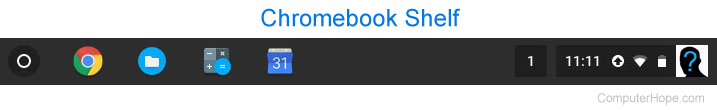Shelf
Updated: 05/01/2023 by Computer Hope
The shelf or app shelf is a space at the bottom of the screen on a Google Chromebook or other ChromeOS (operating system) devices containing various icons. It allows users to quickly access their favorite apps and websites, similar to the Windows Quick Launch feature or items pinned to the Windows Taskbar. The image below shows an example of the Chromebook shelf.