Sidebar
Sidebar may refer to any of the following:
1. In general, a sidebar is a GUI (graphical user interface) element on the left or right side of a screen or window that assists users in navigation. For example, in Apple's macOS, the sidebar in Finder makes it easier to group similar options and submenus. The illustration below shows a user choosing the Wallpaper selector from the Apple sidebar to change the image displayed when they're away from their computer.
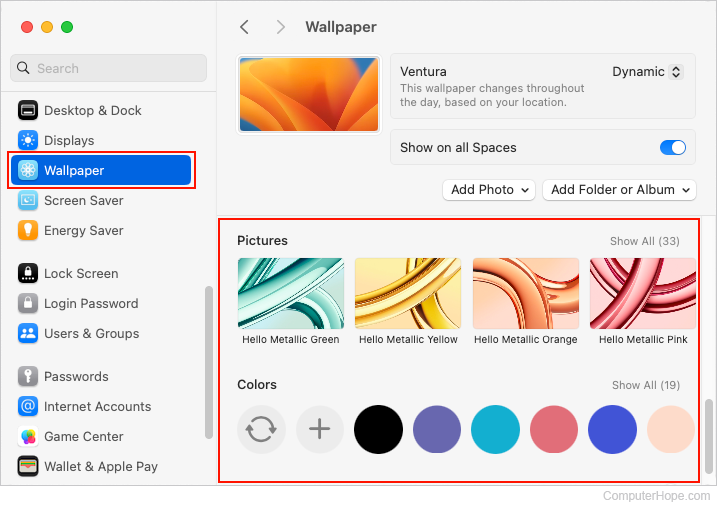
2. Formerly known as the Windows sidebar in Windows Vista, Windows desktop gadgets in Windows 7 lets you add features to your Windows desktop. For example, a gadget could show your favorite stock quotes, today's weather, a calculator, puzzles, random pictures, and more. In the image below, on the right side, you can see an example of what the Windows sidebar looked like in Windows Vista.

How do I disable the Windows sidebar?
Right-click in an empty portion of the sidebar and click Properties. In the Windows sidebar Properties window, uncheck the Start sidebar when Windows starts option and click OK. The next time Windows starts, the sidebar won't be visible.
If you only want to close the Windows sidebar and have it load the next time Windows starts, instead of clicking the Properties option, click Close sidebar.
Active desktop, Element, Gadget, Mac, Operating system terms
