SMART

SMART may refer to any of the following:
1. With software, smart or intelligence is an ability of a program to function with little or no human interaction. Some companies may improperly refer to this intelligence as AI (artificial intelligence).
2. With hardware, smart describes any hardware device with more than basic abilities. For example, a Smart TV is a TV that connects to the Internet and uses services like Netflix. For hardware to gain these abilities, the devices often have code programmed into the device's firmware.
3. Short for Self-Monitoring Analysis and Reporting Technology, S.M.A.R.T., or SMART, is a diagnostic method created by IBM and introduced with the ATA-3 specification. At that time, S.M.A.R.T. was called Predictive Failure Analysis. This technology was initially developed for IBM mainframe drives to give advanced warning of drive failures. Based on this diagnostic, Compaq announced IntelliSafe, which was submitted to the ATA/IDE standards committees, and the resulting standard was named S.M.A.R.T.
S.M.A.R.T. analyzes many mechanical attributes; over time, some failures can be predicted by detecting if the hard drive is moving out of tolerance. While the S.M.A.R.T. technology can detect upcoming issues, not all hard drive failures are predictable. The picture below shows an example of a S.M.A.R.T. error indicating the status of the Primary (master) hard drive is bad. This error indicates that the drive should be replaced.
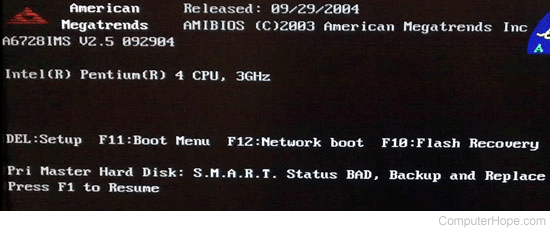
Most hard drive and SSD manufacturers include the S.M.A.R.T. Technology in their hard drives, including Crucial, IBM, Western Digital, Maxtor, Quantum, Seagate, and Fujitsu.
Where do I download S.M.A.R.T.?
Smart is part of the hard drive's firmware and is not something you can download. All recent hard drives and SSDs (solid-state drives) should already have S.M.A.R.T. To access the S.M.A.R.T. information or view your drive statistics, see the following section.
How can I view the S.M.A.R.T. information?
The best method of accessing all S.M.A.R.T. information is to use a drive management utility from your hard drive manufacturer. These utilities can show you all drive information, including the S.M.A.R.T. information. Below is an example of the Storage Executive drive management utility from Crucial.
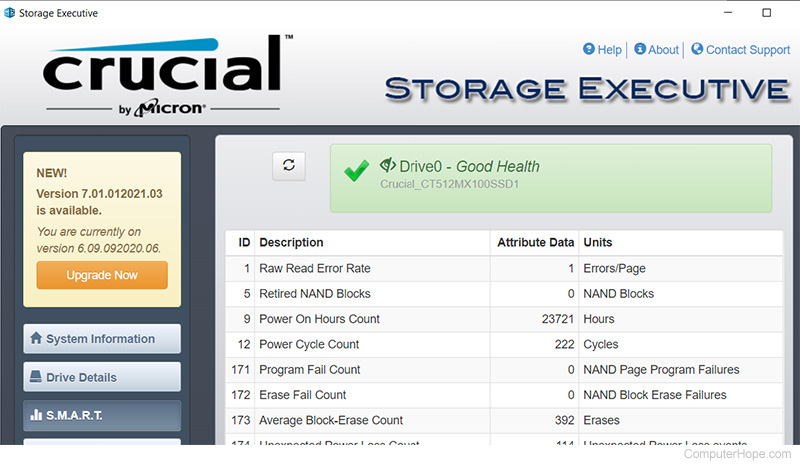
In the example picture above, the software shows the S.M.A.R.T information and that the drive is in good health. If problems were detected by S.M.A.R.T., they'd be displayed in this window. Further information can be obtained by reading each of the S.M.A.R.T. attribute values mentioned in the next section.
What type of information can S.M.A.R.T. show?
Below is a full list and examples of the type of information a program with access to S.M.A.R.T can view.
It is up to the viewer and the type of drive you're using to decide what S.M.A.R.T. attributes are shown.
Most S.M.A.R.T. utilities automatically review all important IDs to give you a good or bad health indication. However, we've also highlighted in red the important IDs to view when looking for problems with a hard drive.
| ID | Hex | Name | Description |
|---|---|---|---|
| 01 | 0x01 | Read Error Rate | Total read errors that occurred while reading data from the drive. This value should be 0 or a low value depending on the age of the drive. |
| 02 | 0x02 | Throughput Performance | Overall throughput performance of the drive. |
| 03 | 0x03 | Spin-Up Time | The average spindle spin up time in milliseconds. |
| 04 | 0x04 | Start/Stop Count | The count of start/stop cycles done by the hard drive spindle. |
| 05 | 0x05 | Retired NAND Blocks or Reallocated Sectors Count | The number of retired NAND blocks that the SSD no longer uses. The count of reallocated sectors that were remapped because of bad sectors. |
| 06 | 0x06 | Read Channel Margin | The margin of a channel while reading data. |
| 07 | 0x07 | Seek Error Rate | The rate of seek errors of the magnetic heads. |
| 08 | 0x07 | Seek Time Performance | The overall average of seek operations of the magnetic heads. |
| 09 | 0x08 | Power-On Hours | The number of hours the hard drive has been in a powered on state. |
| 10 | 0x0A | Spin Retry Count | The number of spin start retry attempts that have happened for a drive to reach fully operational speed. |
| 11 | 0x0B | Recalibration Retries | The number of times recalibration was requested. |
| 12 | 0x0C | Power Cycle Count | The number of times the hard drive has had power off and on cycles. |
| 13 | 0x0D | Soft Read Error Rate | Count of uncorrected errors reported to the operating system. |
| 22 | 0x16 | Current Helium Level | With helium drives, it displays the measurement of helium inside the drive. |
| 170 | 0xAA | Available Reserved Space | Value of available reserved space of the initially reserved pace. |
| 171 | 0xAB | SSD Erase Fail Count | The number of flash program operation failures. |
| 172 | 0xAC | SSD Erase Fail Count | The Number of flash erase failures. |
| 173 | 0xAD | SSD Wear Leveling Count | The maximum erase count on a block. |
| 174 | 0xAE | Unexpected Power Loss Count | The number of unclean shutdowns. |
| 175 | 0xAF | Power Loss Protection Failure |
|
| 176 | 0xB0 | Erase Fail Count | The number of flash erase command failures. |
| 177 | 0xB1 | Wear Range Delta | Delta between the most-worn and least-worn flash blocks. |
| 178 | 0xB2 | Used Reserved Block Count | Samsung attribute. |
| 179 | 0xB3 | Used Reserved Block Count Total | Samsung attribute. |
| 180 | 0xB4 | Unused Reserved Block Count Total | Hewlett-Packard attribute. |
| 181 | 0xB5 | Program Fail Count Total or Non-4K Aligned Access Count | The number of flash program operation failures. |
| 182 | 0xB6 | Erase Fail Count | Samsung attribute. |
| 183 | 0xB7 | SATA Downshift Error Count or Runtime Bad Block | The number of downshifts of link speed or number of data blocks with detected, uncorrectable errors. |
| 184 | 0xB8 | End-to-End error / IOEDC | Count of parity errors in the data path to the media via the drive's cache RAM (random-access memory). |
| 185 | 0xB9 | Head Stability | Western Digital attribute. |
| 186 | 0xBA | Induced Op-Vibration Detection | Western Digital attribute. |
| 187 | 0xBB | Reported Uncorrectable Errors | The number of errors that could not be recovered using hardware ECC (error-correcting code). |
| 188 | 0xBC | Command Timeout | The number of aborted operations due to a hard drive timeout. |
| 189 | 0xBD | High Fly Writes | The number of high fly writes being done by the recording head outside of the normal operating range. |
| 190 | 0xBE | Temperature Difference or Airflow Temperature | Value that is 100° C minus the temperature for manufacturers to set a threshold to a maximum temperature. |
| 191 | 0xBF | G-sense Error Rate | The number of errors from externally induced shock or vibrations. |
| 192 | 0xC0 | Power-off Retract Count, Emergency Retract Cycle Count, or Unsafe Shutdown Count | The number of power-off or emergency retract cycles. |
| 193 | 0xC1 | Load Cycle Count or Load/Unload Cycle Count | The number of load/unload cycles into head landing zone position. |
| 194 | 0xC2 | Temperature or Temperature Celsius | Enclosure temperature in Celsius degrees. |
| 195 | 0xC3 | Hardware ECC Recovered | Vendor-specific attribute. |
| 196 | 0xC4 | Reallocation Event Count | The number of remap operations. |
| 197 | 0xC5 | Current Pending Sector Count | The number of unstable sectors because of unrecoverable read errors. |
| 198 | 0xC6 | (Offline) Uncorrectable Sector Count | The number of uncorrectable errors when reading/writing a sector. |
| 199 | 0xC7 | UltraDMA CRC Error Count | The number of errors in data transfer via the interface cable. |
| 200 | 0xC8 | Multi-Zone Error Rate | The number of errors when writing a sector. |
| 201 | 0xC9 | Soft Read Error Rate or TA Counter Detected | The number of uncorrectable software read errors. |
| 202 | 0xCA | Data Address Mark Errors or TA Counter Increased or Percentage Lifetime Used | The number of data address mark errors. The percentage of lifetime of the drive used. |
| 203 | 0xCB | Run Out Cancel | The number of errors caused by incorrect checksum during the error correction. |
| 204 | 0xCC | Soft ECC Correction | The number of errors corrected by internal error correction software. |
| 205 | 0xCD | Thermal Asperity Rate | The number of errors due to high temperature. |
| 206 | 0xCE | Flying Height or Write Error Rate | The height value of heads above the disk surface or the rate of errors. |
| 207 | 0xCF | Spin High Current | The amount of surge current used to spin up the drive. |
| 208 | 0xD0 | Spin Buzz | The count of buzz routines needed to spin up the drive because of insufficient power. |
| 209 | 0xD1 | Offline Seek Performance | The drive's seek performance during testing. |
| 210 | 0xD2 | Vibration During Write or RAIN Successful Recovery Page Count | Maxtor attribute for the number of vibrations detected during write. Crucial attribute for the count of TUs successfully recovered by RAIN (Redundant Array of Independent/inexpensive Nodes). |
| 211 | 0xD3 | Vibration During Write | The count of vibrations encountered during write operations. |
| 212 | 0xD4 | Shock During Write | The number of socks encountered during write operations. |
| 220 | 0xDC | Disk Shift | The distance disk has shifted relative to the spindle. |
| 221 | 0xDD | G-Sense Error Rate | The number of errors resulting in external shocks and vibrations. |
| 222 | 0xDE | Loaded Hours | The total time the drive has spent operating under data loads. |
| 223 | 0xDF | Load/Unload Retry Count | The number of times the head changed position. |
| 224 | 0xE0 | Load Friction | The total resistance caused by friction in mechanical parts while operating. |
| 225 | 0xE1 | Load/Unload Cycle Count | The number of load cycles. |
| 226 | 0xE2 | Load 'In'-time | The total load time on the magnetic head actuator not in the park position. |
| 227 | 0xE3 | Torque Amplification Count | The number of attempts to compensate for platter speed variations. |
| 228 | 0xE4 | Power-Off Retract Cycle | The number of power-off cycles counted when encountering a retract event and the heads are loaded off the media. |
| 230 | 0xE6 | GMR Head Amplitude or Drive Life Protection status | The amplitude of thrashing or with solid-state drives an indication of the usage trajectory outpacing the life curve. |
| 231 | 0xE7 | Life left or Temperature | The approximate SSD life left. A value of 100 is a new drive, and 10 or less indicates the need for replacement. Note: Drives made before 2010 may use this section for the temperature. |
| 232 | 0xE8 | Endurance Remaining or Available Reserved Space | The percentage of physical erase cycles completed with the maximum physical erase cycles the drive is designed to endure. With Intel drives, the value of available reserved space of the initially reserved pace. |
| 233 | 0xE9 | Media Wear out Indicator or Power-On Hours | Wear out indication for Intel SSDs with a value of 100, indicating a new drive. Value decreases with the NAND erase cycles. Older drives may use this section to indicate the number of hours the drive has had power. |
| 234 | 0xEA | Average erase count and Maximum Erase Count | Bytes 0-2 are the average erase count, and bytes 3-5 are the maximum erase count. |
| 235 | 0xEB | Good Block Count and System (Free) Block Count | Bytes 0-2 are good block count, and bytes 3-5 are the system (free) block out. |
| 240 | 0xF0 | Head Flying Hours or Transfer Error Rate | The total time spent positioning the drive heads. With some Fujitsu drives, counts the link resets during a data transfer. |
| 241 | 0xF1 | Total LBAs Written | The total count of LBAs written. |
| 242 | 0xF2 | Total LBAs Read | The total count of LBAs read. |
| 243 | 0xF3 | Total LBAs Written Expanded | The number of upper 5 bytes of the 12-byte total numbers of LBAs written. |
| 244 | 0xF4 | Total LBAs Read Expanded | The number of upper 5 bytes of the 12-byte total numbers of LBAs read. |
| 246 | 0xF6 | Cumulative Host Write Sector Count | Crucial attribute for the number of 512 Byte Sectors. |
| 247 | 0xF7 | Host Program Page Count | Crucial attribute for the number of Host Program NAND pages. |
| 248 | 0xF8 | FTL Program Page Count | Crucial attribute for the number of FTL Program NAND pages. |
| 249 | 0xF9 | NAND Writes (1GiB) | The total NAND writes. |
| 250 | 0xFA | Read Error Retry Rate | The number of errors while reading from a disk. |
| 251 | 0xFB | Minimum Spares Remaining | The number of remaining spare blocks as a percentage of the total number of spare blocks available. |
| 252 | 0xFC | Newly Added Bad Flash Block | The number of bad flash blocks the drive has detected. |
| 254 | 0xFE | Free Fall Protection | The number of free fall events detected. |
AI, Business intelligence, Computer acronyms, Dumb, Hard drive terms
