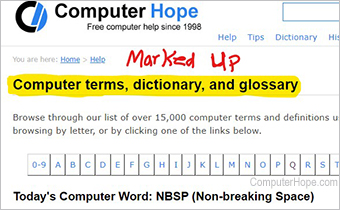Snip & Sketch
Snip & Sketch is a replacement for the Snipping Tool in Microsoft Windows that lets you capture part or the complete computer screen. In Snip & Sketch, there are four screenshot options to choose from when cutting out parts of your screen. For the following sections, we'll use the screenshot shown below that depicts four open windows to showcase each of the screen recording options in the Snip & Sketch tool.
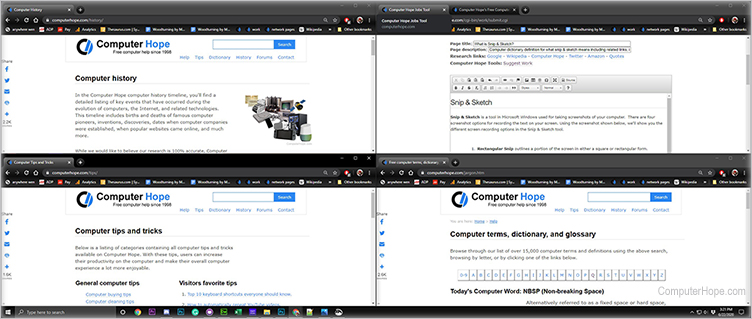
How to open Snip & Sketch
Click Start, type Snip & Sketch, and press Enter.
or
Press Windows key+Shift+S combination, and a small Snip & Sketch menu opens at the top of the screen instead of the entire program.
Examples of the types of Snips
Below are different types of Snips that are possible using the Snip & Sketch program.
Rectangular Snip
The Rectangular Snip option outlines a portion of the screen in a rectangular form. The picture below is a rectangular snip of the top-left portion of the screen above.
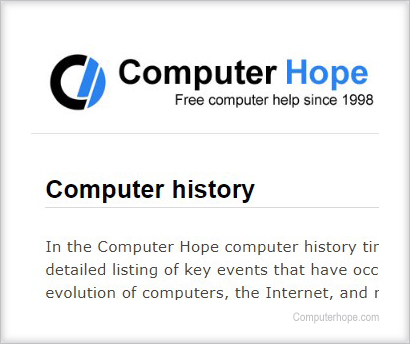
Freeform Snip
The Freeform Snip option lets you make a custom shape around the portion of the screen you want to screenshot. The picture below is a freeform snip of the top-left portion of the screen above.
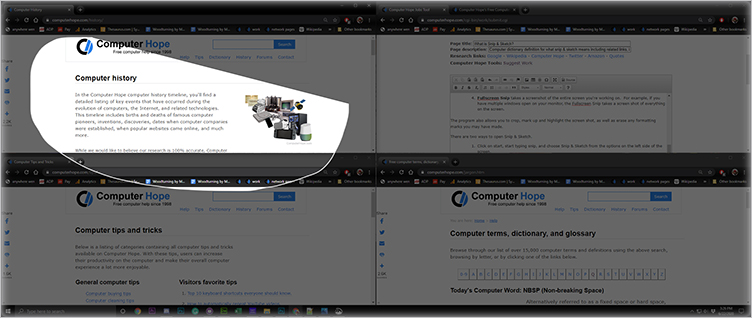
The cutaway is shown on the screen as:
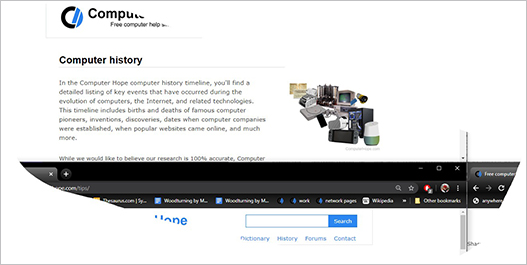
Window Snip
The Window Snip option takes a screenshot of the selected window. As you can see in the image, only one of the four windows is captured.
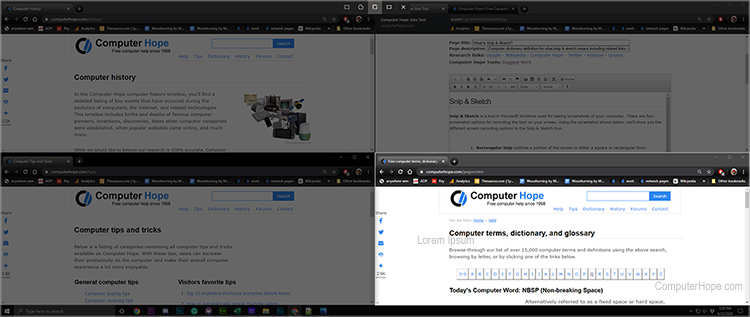
The cutaway is shown on the screen as:
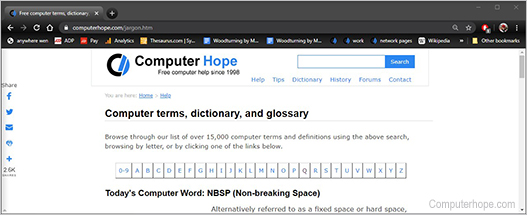
Full-screen Snip
The Full-screen Snip option captures the entire screen on which you're working. In our example, it takes a screenshot of all four open windows and the taskbar at the bottom of the screen.
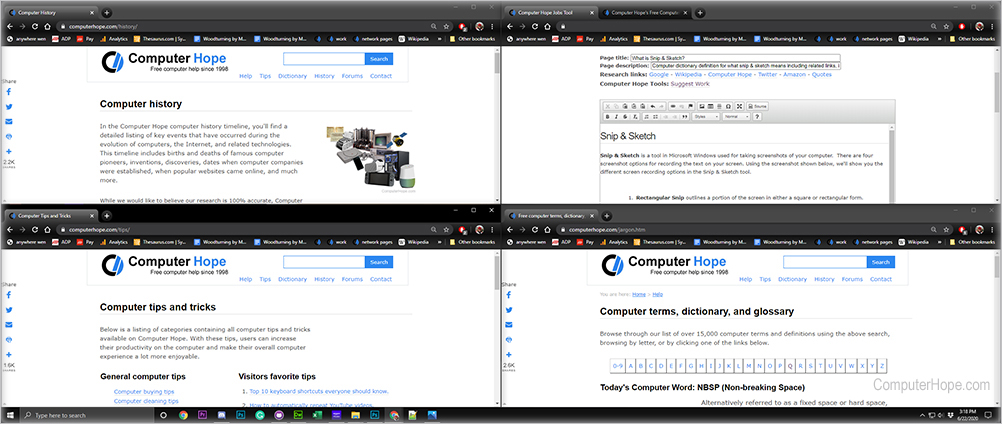
Using highlight and mark up
The program also lets you crop, mark up, and highlight the screenshot, and erase any formatting marks you may have made. Below, we've taken a screenshot and written the words "Marked up," and highlighted the text "Computer Terms, dictionary, and glossary."