Unsubscribe

The term unsubscribe means removing your name or e-mail from a list or canceling an online subscription. When you unsubscribe from an e-mail list, you're letting the company that sent you the e-mail know you no longer want to receive their e-mails. People unsubscribe for any of the following reasons.
- Initially signing up for a discount from a company, but the company keeps sending e-mails to encourage them to buy other products and services.
- Purchasing from a company, and now the company is sending unsolicited e-mails, trying to get more business from that person.
- E-mail addresses being sold from one company to another, resulting in unsolicited e-mails sent to that person.
- Signing up for a newsletter, or other free e-mail services, and now wanting to stop receiving those e-mails.
How do I unsubscribe from an e-mail list?
To unsubscribe from an e-mail list, click the unsubscribe button or link near the bottom of the e-mail, like the image below. When successful, the company removes your name and e-mail from their notification system. During this process, they may have additional questions before actually unsubscribing you.
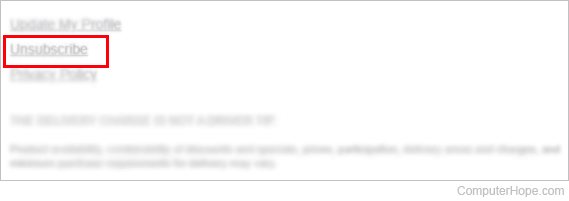
In some instances, the e-mail provider or company that sent the e-mail does not display the entire message. In this case, there should be a link at the bottom of the e-mail that says View entire message. Click that link, which should then display the unsubscribe button or link at the bottom. If there's not an unsubscribe button or link, services like Gmail allow you to block the sender, so you no longer receive e-mails from them.
