Windows key+Tab
Updated: 05/01/2023 by Computer Hope
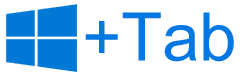
The Windows key+Tab shortcut to show all open windows in one screen and switch between those programs in Windows.
Note
For non-Windows keyboards this Windows key may be called "Super" or Command with an Apple keyboard.
How to use the Windows+Tab keyboard shortcut
To use this keyboard shortcut, press and hold either Windows key, and while continuing to hold, press Tab.
Windows key+Tab in Microsoft Windows
While running Microsoft Windows, pressing Windows key+Tab shows Windows Task View, which shows all open windows and desktops in one screen.
Related keyboard shortcuts and keys
Below are links to related keyboard shortcuts and individual key pages.
