Message on page
Updated: 01/31/2019 by Computer Hope
Example
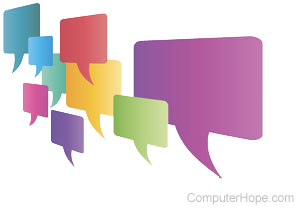
Look on the status bar to see "Welcome to Computer Hope; helping you with ALL your computer Questions."
Source code
<p id="msg"></p>
<script type="text/javascript">
var messageNum = 0;
var m = document.getElementById("msg");
function messageChanger() {
if (messageNum == 0) {
m.innerHTML = "Welcome to Computer Hope.";
messageNum = 1;
}
else {
m.innerHTML = "Helping you with ALL Computer Questions.";
messageNum = 0;
}
}
//first message
messageChanger();
//Schedule the next message
setTimeout("messageChanger();", 3000);
</script>
