More command
Updated: 11/12/2023 by Computer Hope
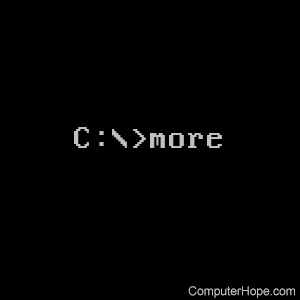
The more command displays additional information one page at a time.
Availability
More is an external command that is available for the following Microsoft operating systems as more.com.
- All Versions of MS-DOS
- Windows 95
- Windows 98
- Windows Me
- Windows NT
- Windows 2000
- Windows XP
- Windows Vista
- Windows 7
- Windows 8
- Windows 10
- Windows 11
More syntax
Windows XP and later syntax
MORE [/E [/C] [/P] [/S] [/Tn] [+n]] < [drive:][path]filename command-name | MORE [/E [/C] [/P] [/S] [/Tn] [+n]] MORE /E [/C] [/P] [/S] [/Tn] [+n] [files]
| [drive:][path]filename | Specifies a file to display one screen at a time. |
| command-name | Specifies a command whose output to show. |
| /E | Enable extended features. |
| /C | Clear screen before displaying page. |
| /P | Expand form feed characters. |
| /S | Squeeze multiple blank lines into a single line. |
| /Tn | Expand tabs to n spaces (default 8). Switches can be present in the MORE environment variable. |
| +n | Start displaying the first file at line n. |
| files | List of files to show. Files in the list are separated by blanks. |
If extended features are enabled, the following commands are accepted at the -- More -- prompt:
| P n | Display next n lines. |
| S n | Skip next n lines. |
| F | Display next file. |
| Q | Quit. |
| = | Show line number. |
| ? | Show help line. |
| <space> | Display next page. |
| <ret> | Display next line. |
Microsoft Windows 2000 and XP Recovery Console syntax
Displays a text file to the screen.
more [filename]
Windows 95, 98, and Me syntax
Displays output one screen at a time.
MORE [drive:][path]filename MORE < [drive:][path]filename command-name | MORE [drive:][path][filename]
| [drive:][path]filename | Specifies file(s) to display one screen at a time. |
| command-name | Specifies a command whose output will is shown. |
More examples
dir | more
Allows you to view the directory listing one page at a time, if applicable. This command is the same as doing dir /p.
more myfile.txt
Displays the contents of a page one page at a time. Pressing the spacebar would go to the next page and pressing Enter would go down one line at a time.
