Msav command
Updated: 11/12/2023 by Computer Hope
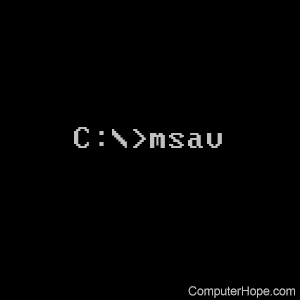
MSAV is an antivirus protection program shipped with DOS 6.2 and above. It allows users to scan for and eliminate viruses.
Caution
Windows 95 and later users should NOT run this program. This program was designed for Windows 3.x and with new features of Windows 95, the Windows 3.x version may think Windows 95 is a virus.
Availability
Msav is an external command and is available for the following Microsoft operating systems.
- MS-DOS 6.2 and above
- Windows 3.11
- Windows 95 (if upgraded from Windows 3.11).
Msav syntax
Microsoft antivirus Copyright (c) 1992-1993 Central Point Software, Inc.
Scans your computer for known viruses.
MSAV [drive:] [drive:] [drive:]
MSAV [drive:][path]file name [/S | /C] [/R] [/A | /L] [/N] [/P] [/F] [/VIDEO]
| /S | Scans disk and files for viruses (on by default). |
| /C | Scans and cleans disk and files for viruses. |
| /R | Creates a report file [MSAV.RPT] in the root directory. |
| /A | Scans all drives except drives A and B. |
| /L | Scans all local drives except drives A and B. |
| /N | Displays contents of MSAV.TXT, if present, in place of interface. |
| /P | Displays the command-line interface. |
| /F | Turns off the display of file names that have been scanned. Use only with /N or /P. |
| /VIDEO | Displays a list of switches that control how MSAV is displayed. |
Msav examples
MSAV /s /r
Open the virus scanner, scan on default, and then create a report and save it to a file.
