Runas command
Updated: 11/12/2023 by Computer Hope
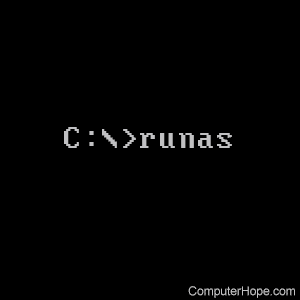
The runas command executes a program on another computer as yourself or as another user.
Availability
Runas is an external command that is available for the following Microsoft operating systems as runas.exe.
Runas syntax
Windows Vista and later syntax
RUNAS [ [/noprofile | /profile] [/env] [/savecred | /netonly] ]
/user:<UserName> program
RUNAS [ [/noprofile | /profile] [/env] [/savecred] ]
/smartcard [/user:<UserName>] program
RUNAS /trustlevel:<TrustLevel> program
| /noprofile | Specifies that the user's profile should not be loaded, which allows the application to load quickly, but can cause some applications to malfunction. |
| /profile | The default setting that specifies that the user's profile should be loaded. |
| /env | Use the current environment instead of the user's. |
| /netonly | Use if the credentials specified are for remote access only. |
| /savecred | Use credentials previously saved by the user. |
| /smartcard | Use if the credentials are to be supplied from a smartcard. |
| /user | <UserName> should be in form USER@DOMAIN or DOMAIN\USER |
| /showtrustlevels | Displays the trust levels that can be used as arguments to /trustlevel. |
| /trustlevel | <Level> should be one of the levels enumerated in /showtrustlevels. |
| program | Command line for EXE. See below for examples. |
Examples
> runas /noprofile /user:mymachine\administrator cmd > runas /profile /env /user:mydomain\admin "mmc %windir%\system32\dsa.msc" > runas /env /user:[email protected] "notepad \"my file.txt\""
Note
Enter a user's password only when prompted.
Note
The switch /profile is not compatible with /netonly.
Note
The switch /savecred is not compatible with /smartcard.
Windows XP and earlier syntax
RUNAS [/profile] [/env] [/netonly] /user:<UserName> program
| /profile | Use if the user's profile needs to be loaded. |
| /env | Use the current environment instead of user's. |
| /netonly | Use if the credentials specified are for remote access only. |
| /user | <UserName> should be in form USER@DOMAIN or DOMAIN\USER. |
| program | Command line for EXE. See below for examples. |
Examples
> runas /profile /user:mymachine\administrator cmd > runas /profile /env /user:mydomain\admin "mmc %windir%\system32\dsa.msc" > runas /env /user:[email protected] "notepad \"my file.txt\""
Note
Enter user's password only when prompted.
Note
USER@DOMAIN is not compatible with /netonly.
Runas examples
See Microsoft's above examples for examples of this command.
