Taskkill command
Updated: 11/12/2023 by Computer Hope
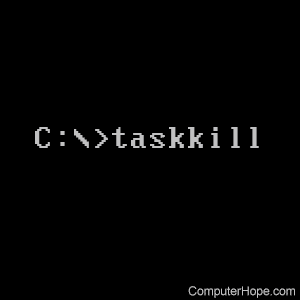
The taskkill command allows a user running any version of Microsoft Windows from XP on to "kill" a task from a Windows command line by PID (process id) or image name. This command is similar to end tasking a program in Windows.
Availability
Taskkill is an external command that is available for the following Microsoft operating systems as taskkill.exe.
Tip
Windows XP Home editions utilize this command. Use the command tskill instead.
Taskkill syntax
Windows Vista and later syntax
TASKKILL [/S system [/U username [/P [password]]]] { [/FI filter] [/PID processid | /IM imagename] } [/T] [/F]
| /S system | Specifies the remote system of where to connect. |
| /U [domain\]user | Specifies the user context under which the command should execute. |
| /P [password] | Specifies the password for the given user context. Prompts for input if omitted. |
| /FI filter | Applies a filter to select a set of tasks. Allows "*" to be used. ex. imagename eq acme* See below filters for additional information and examples. |
| /PID processid | Specifies the PID of the process to be terminated. Use tasklist to get the PID. |
| /IM imagename | Specifies the image name of the process to be terminated. Use the wildcard '*' to specify all tasks or image names. |
| /T | Terminates the specified process and any child processes which were started by it. |
| /F | Specifies to forcefully terminate the process(es). |
Filters:
| Name | Operators | Value |
|---|---|---|
| STATUS | eq, ne | RUNNING | NOT RESPONDING | UNKNOWN. |
| IMAGENAME | eq, ne | Image name. |
| PID | eq, ne, gt, lt, ge, le | PID value. |
| SESSION | eq, ne, gt, lt, ge, le | Session number. |
| CPUTIME | eq, ne, gt, lt, ge, le | CPU time in the format of hh:mm:ss. hh - hours, mm - minutes, ss - seconds. |
| MEMUSAGE | eq, ne, gt, lt, ge, le | Memory usage in KB. |
| USERNAME | eq, ne | Username in [domain\]user format. |
| MODULES | eq, ne | DLL (dynamic-link library) name. |
| SERVICES | eq, ne | Service name. |
| WINDOWTITLE | eq, ne | Window title. |
Note:
- Wildcard '*' for /IM switch is accepted only when a filter is applied.
- Termination of remote processes is done forcefully (/F).
- "WINDOWTITLE" and "STATUS" filters are not considered when a remote
machine is specified.
Windows XP and earlier syntax
taskkill [/s Computer] [/u Domain\User [/p Password]]] [/fi FilterName] [/pid ProcessID]|[/im ImageName] [/f][/t]
| /s computer | Specifies the name or IP address of a remote computer (do not use backslashes). The default is the local computer. | |||||||||||||||||||||||||||||||||
| /u domain\user | Runs the command with the account permissions of the user specified by User or Domain\User. The default is the permissions of the current logged on user on the computer issuing the command. | |||||||||||||||||||||||||||||||||
| /p password | Specifies the password of the user account that is specified in the /u parameter. | |||||||||||||||||||||||||||||||||
| /fi FilterName | Specifies the types of process(es) to include in or exclude from termination. The following are valid filter names, operators, and values.
|
|||||||||||||||||||||||||||||||||
| /pid processID | Specifies the process ID of the process to be terminated. | |||||||||||||||||||||||||||||||||
| /im ImageName | Specifies the image name of the process to be terminated. Use the wildcard (*) to specify all image names. | |||||||||||||||||||||||||||||||||
| /f | Specifies that process(es) be forcefully terminated. This parameter is ignored for remote processes; all remote processes are forcefully terminated. | |||||||||||||||||||||||||||||||||
| /t | Specifies to terminate all child processes and the parent process, commonly known as a tree kill. |
Tip
See the operator definition for full information about operators and eq, ge, gt, le, lt, and ne.
Taskkill examples
Tip
If you need to see a listing of all running tasks, use the tasklist command.
taskkill /f /im notepad.exe
Kills the open Notepad task.
taskkill /pid 9764
Kill the task with PID 9764. If successful, this command should give you a message similar to the example below.
SUCCESS: Sent termination signal to the process with PID 9764.
