Tasklist command
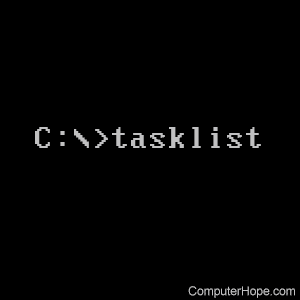
Tasklist is a tool that displays a list of the processes running on a local or remote machine.
Availability
Tasklist command is an external command that is available for the following Microsoft operating systems as tasklist.exe.
Tasklist syntax
TASKLIST [/S system [/U username [/P [password]]]] [/M [module] | /SVC | /V] [/FI filter] [/FO format] [/NH]
| /S system | Specifies the remote system to connect to. |
| /U [domain\]user | Specifies the user context under which the command should execute. |
| /P [password] | Specifies the password for the given user context. Prompts for input if omitted. |
| /M [module] | Lists all tasks currently using the given exe/dll name. If the module name is not specified all loaded modules are displayed. |
| /SVC | Displays services hosted in each process. |
| /V | Displays verbose task information. |
| /FI filter | Displays a set of tasks that match given criteria specified by the filter. |
| /FO format | Specifies the output format. Valid values: "TABLE," "LIST," and "CSV." |
| /NH | Specifies that the "Column Header" should not show in the output. Valid only for "TABLE" and "CSV" formats. |
Filters
| Filter name | Valid operators | Valid values |
|---|---|---|
| STATUS | eq, ne | RUNNING | NOT RESPONDING | UNKNOWN |
| IMAGENAME | eq, ne | Image name |
| PID | eq, ne, gt, lt, ge, le | PID (process identifier) value |
| SESSION | eq, ne, gt, lt, ge, le | Session number |
| SESSIONNAME | eq, ne | Session name |
| CPUTIME | eq, ne, gt, lt, ge, le | CPU (central processing unit) time in the format of hh:mm:ss. hh - hours, mm - minutes ss - seconds |
| MEMUSAGE | eq, ne, gt, lt, ge, le | Memory usage in KB |
| USERNAME | eq, ne | Username in [domain\]user format |
| SERVICES | eq, ne | Service name |
| WINDOWTITLE | eq, ne | Window title |
| MODULES | eq, ne | DLL (dynamic-link library) name |
"WINDOWTITLE" and "STATUS" filters are not supported when querying a remote machine.
See the operator definition for full information about operators and eq, ge, gt, le, lt, and ne.
Tasklist examples
tasklist
Executing tasklist alone shows all the tasks that are currently running on the computer.
tasklist > process.txt
The command above takes the output displayed by tasklist and saves it to the process.txt file.
If you need help identifying each of these tasks, the complete log file can be pasted into the Computer Hope process tool, and each task will be identified.
tasklist /fi "memusage gt 50000"
The example above displays any currently-running tasks that are using more than 50 MB of memory.
If you see a task you want to kill, use the taskkill command to kill the task.
