Create a link that skips to any time in a YouTube video
Updated: 06/16/2017 by Computer Hope
Creating a time marker that skips to a specific time in the video can be very useful. It is a great way to quickly show anyone your favorite portion of a YouTube video without making them watch the whole thing. In this example link, the video automatically opens at the 42-second mark.
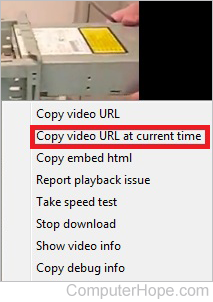
To create a link to a video that doesn't start at the beginning, follow the instructions below.
- Open any YouTube video and pause it at the time you want the video to start.
- Right-click the video and select Copy video URL at current time from the drop-down menu.
- Once the video URL (uniform resource locator) is copied, paste it in any e-mail message or web page.
