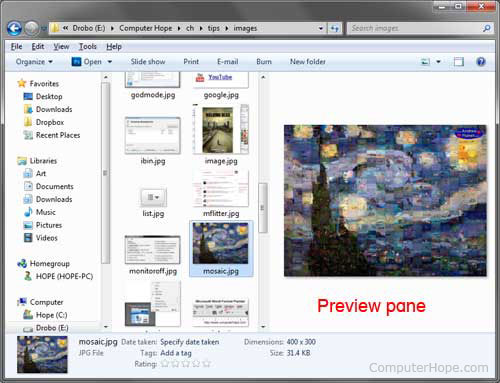Turn on/off Windows Explorer preview pane
Updated: 12/20/2017 by Computer Hope
The preview pane (as shown below) is handy for viewing and finding pictures in Windows Explorer. However, it can also be a real burden when working with other files. Quickly enable and disable the Windows preview pain using the Alt+P keyboard shortcut. With this keyboard shortcut, the preview pane is only seen when needed.