How to quickly change between open programs on Mac and PC
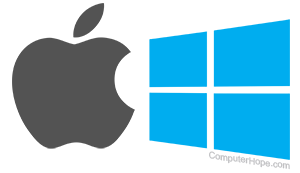
Most users tend to have more than one program running at the same time (multitasking). For instance, they may be working in Photoshop and browsing the Internet. Instead of minimizing or clicking the Dock or Taskbar icon, use the keyboard shortcut Alt+Tab on a Windows-based PC or Command+Tab on a Mac.
If you press Alt+Tab, you can continue to hold down Alt to leave the open programs window up to find exactly what you want. When switching between open program windows, it moves left-to-right by default. If you press Alt+Shift+Tab, it moves in the opposite direction.
When working in a window with multiple tabs (e.g., an Internet browser) press Ctrl+Tab to switch between open tabs going left-to-right. If you press Ctrl+Shift+Tab, you can switch tabs going right-to-left.
