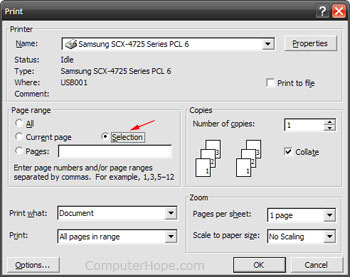Print only sections of a page
Updated: 04/26/2017 by Computer Hope
Save on your printer ink by selectively printing in Windows programs such as Microsoft Word, Excel, Internet Explorer (or another browser), WordPad, Outlook, etc. To do this, highlight portions of text you want to print, and click the Print icon or option in the file menu. In the printer dialog window (like the one shown below), under Page Range, choose the option Selection.