Saving Windows XP and later searches
Updated: 11/13/2018 by Computer Hope
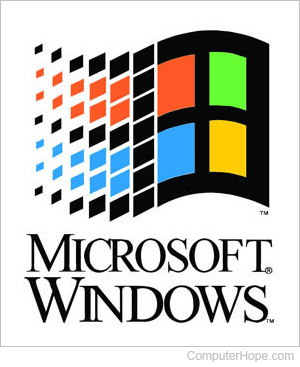
Save your frequent Windows XP and later version searches for future use by following the steps below.
- Open the search and enter the search queries you want to save. For example, you could save a search to find any remix mp3 files by entering: *remix*.mp3 in all or part of name box.
- Once the values are entered test the search and allow you to save the search.
- In the Search Results window click File and then Save Search.
- Finally, browse to the location where you want to save the file and name the file with a .fnd extension.
After completing these steps, you'll be able to quickly perform a search by double-clicking the file.
