Linux sha512sum command
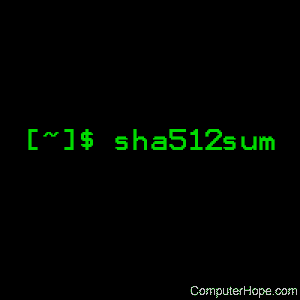
On Unix-like operating systems, the sha512sum command computes and checks a SHA512 encrypted message digest.
This page describes the GNU/Linux version of sha256sum.
Description
The sha512sum command displays or check SHA512 (512-bit) checksums. With no FILE, or when FILE is - (a dash), it reads the message digest from standard input.
Syntax
sha512sum [OPTION]... [FILE]...
Options
| -b, --binary | Read in binary mode. |
| -c, --check | Read SHA512 sums from the FILEs and check them. |
| --tag | Create a BSD-style checksum. |
| -t, --text | Read in text mode (default). |
There is no difference between binary and text mode option on GNU system.
The following four options are useful only when verifying checksums:
| --quiet | Don't print OK for each successfully verified file. |
| --status | Don't output anything, status code shows success. |
| --strict | Exit non-zero for improperly formatted checksum lines. |
| -w, --warn | Warn about improperly formatted checksum lines. |
| --help | Display this help and exit. |
| --version | Output version information and exit. |
The sums are computed as described in FIPS-180-2. When checking, the input should be a former output of this program. The default mode is to print a line with checksum, a character indicating input mode ('*' for binary, space for text), and name for each FILE.
Examples
sha512sum example.iso
Running the above command would give the SHA512 checksum of the example.iso file in the current directory. Below is an example of how the output may appear with the full SHA512 checksum followed by the file name.
cf83e1357eefb8bdf1542850d66d8007d620e4050b5715dc83f4a921d36ce9ce47d0d13c5d85f2b0ff8318d2877eec2f63b931bd47417a81a538327af927da3e example.iso
Related commands
md5sum — Checks the MD5 message digest.
sha224sum — Checks the SHA224 message digest.
sha256sum — Checks the SHA256 message digest.
sha384sum — Checks the SHA384 message digest.
